Are you a Switcher? Have you got old e-mails archived somewhere? Do you ever receive strange attachments with names like "winmail.dat" or extensions like msg or oft? Have you ever wished that your Mac or iOS device could read your old Microsoft™ Outlook .msg files? If so, MailRaider could be just what you need. Try it. And let me know how you get on.
MailRaider is available in three versions - two macOS versions and an iOS version. All versions are available for a small sum of money from their respective App Stores. The Pro macOS version, which is also available directly from this website, has considerably more functionality - but it also costs a little more.
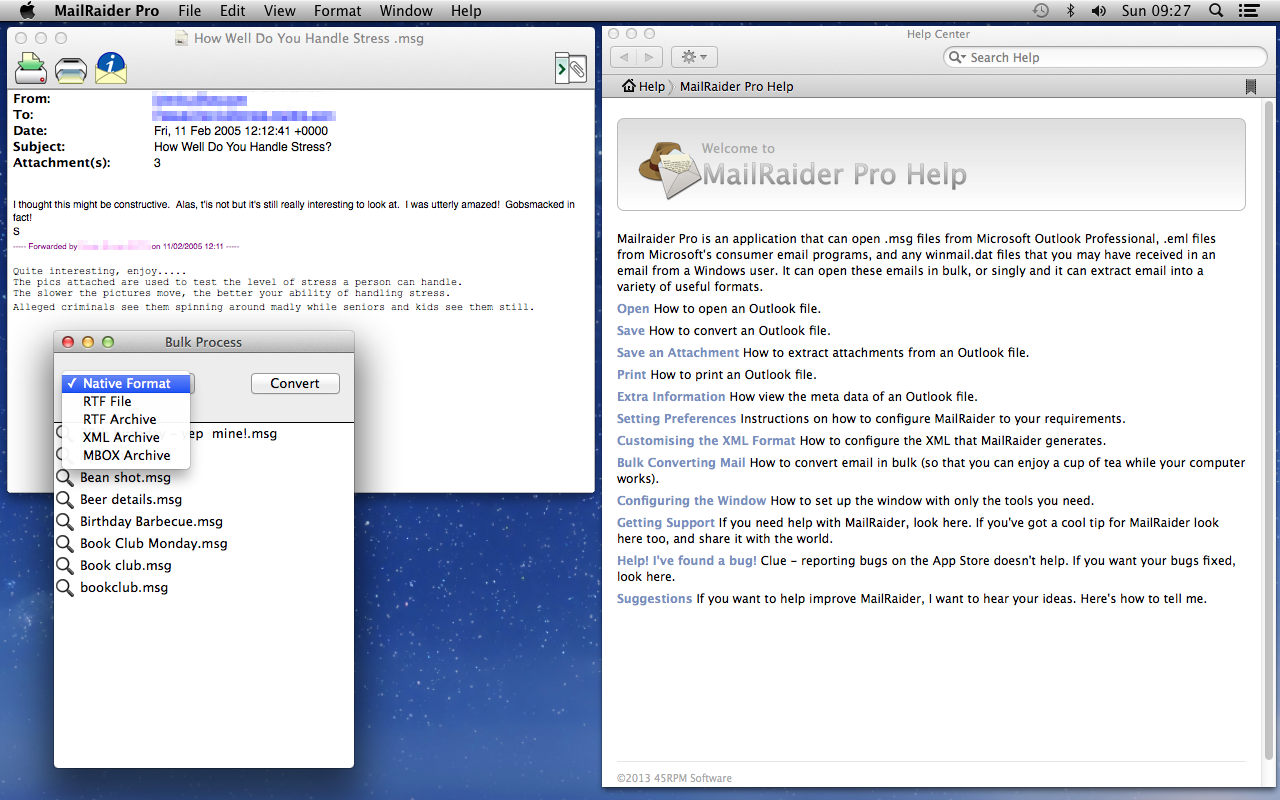
| Feature | MailRaider | MailRaider Pro 3 | MailRaider Pro 4 | MailRaider iOS |
|---|---|---|---|---|
| Opens .msg Files | X | X | X | X |
| Opens .eml Files | X | X | X | X |
| Opens .oft Files | X | X | X | X |
| Opens winmail.dat (TNEF) Files | X | X | X | X |
| Opens Outlook PST Archives | X | |||
| Opens MailRaider Pro .xml Files | X | X | ||
| Exports to .rtf | X | X | X | |
| Exports to .eml | X | X | X | |
| Exports to Contacts (vCard) | X | X | X | |
| Exports to Calendar | X | X | X | |
| Exports to MBOX | X | X | ||
| Exports to PDF | X | X | ||
| Exports to .xml | X | X | ||
| Bulk Processing | X | X | ||
| Displays Mail with formatting | X | X | X | |
| Supports the MacBook touchbar | X | X | ||
| Fully Native on Apple Silicon | X | X | X | |
| Support for AppleScript | X |
Downloads
Non-App Store version 4 This is the current version of MailRaider outside the Mac App Store. You can also use this as a demo version.
Non-App Store version 3 This is the old version of MailRaider outside the Mac App Store. Use this version if you already have a version 3 license key.
iOS App Store This is the current version of MailRaider iOS.
If you want to buy the Non-App Store version of MailRaider Pro, you can either do so in the app - or by clicking on this link to take you to the secure payment store.